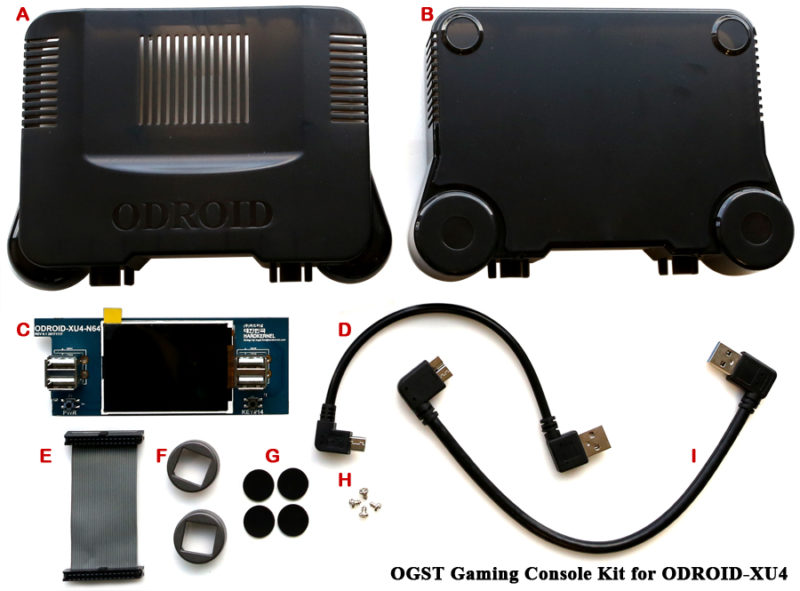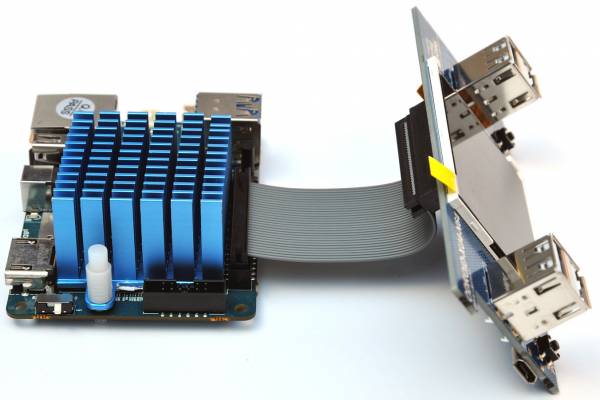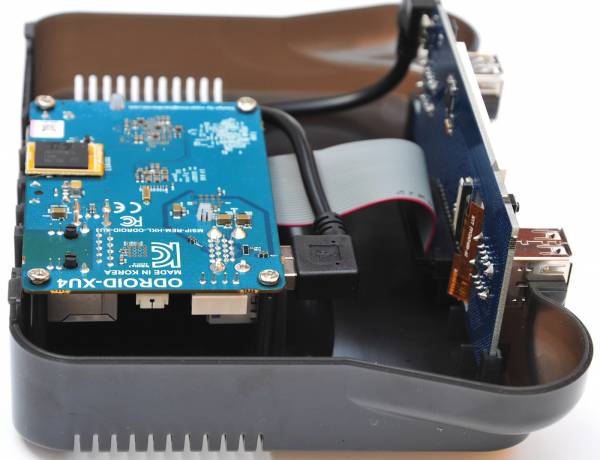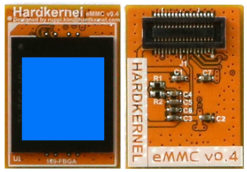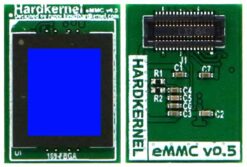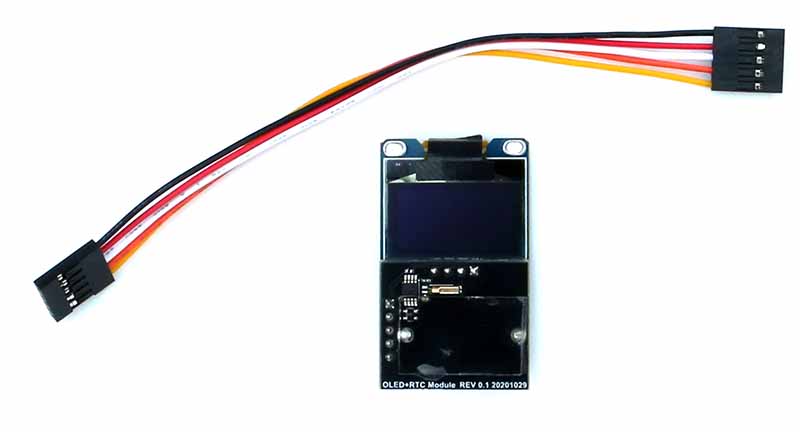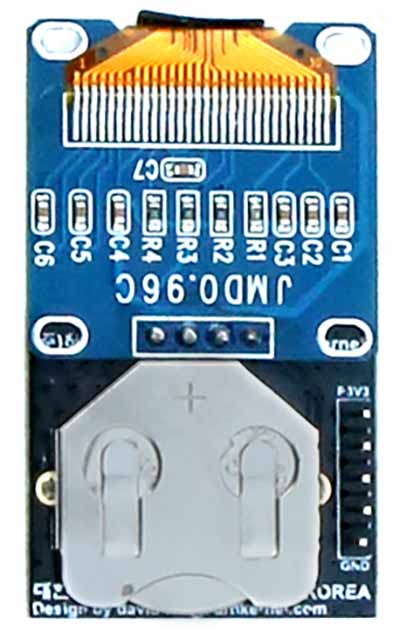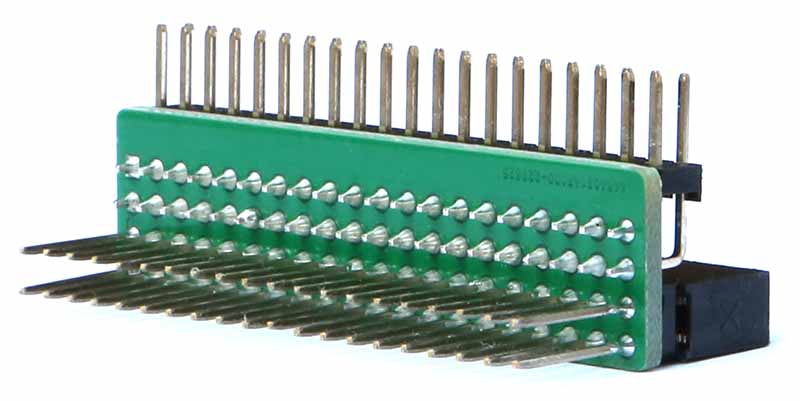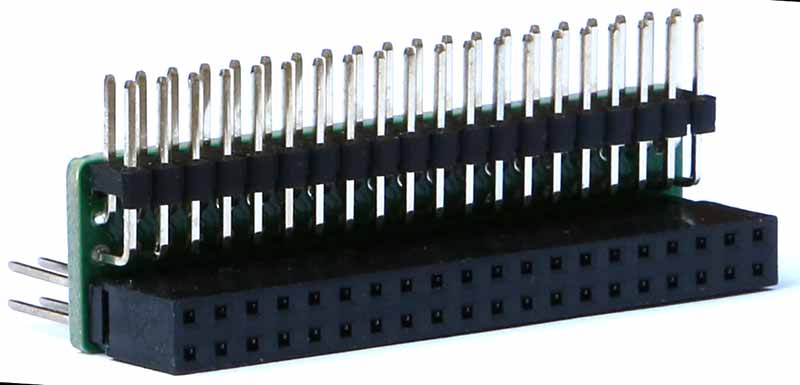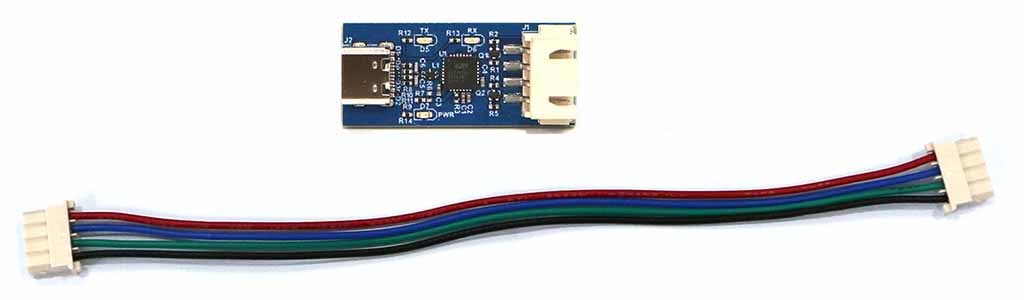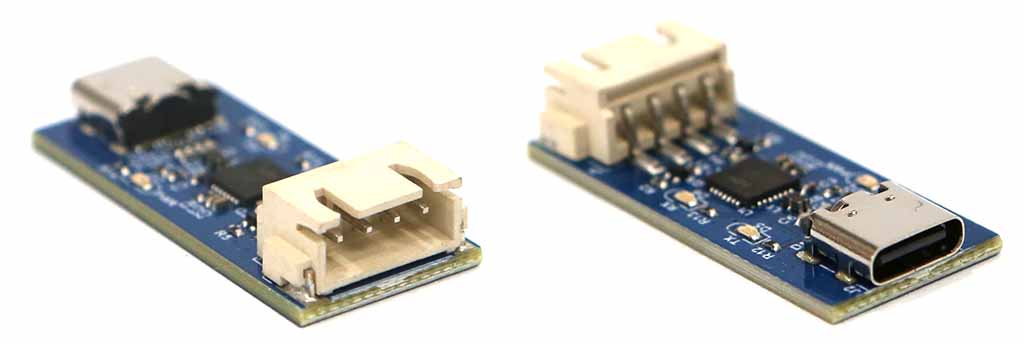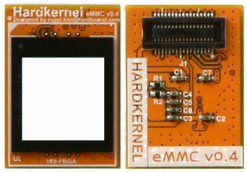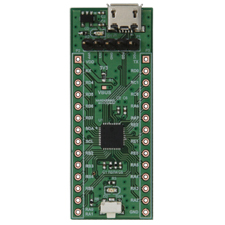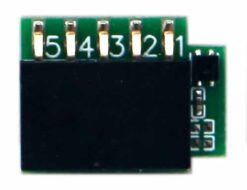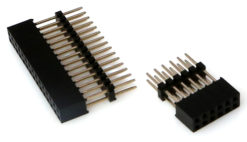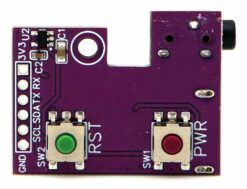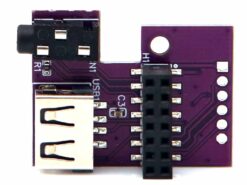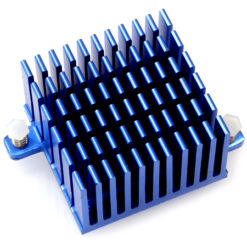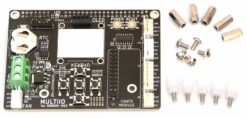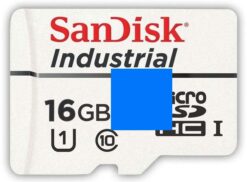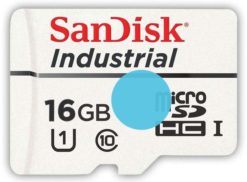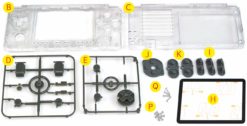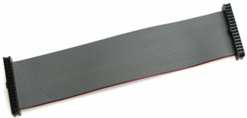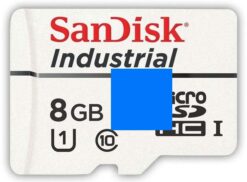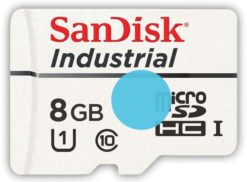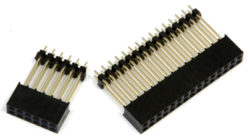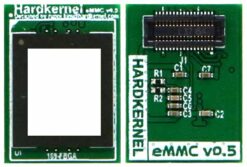OGST Gaming Console Kit for XU4
$24.00 $4.00
OGST Gaming Console Kit for XU4
Build your own gaming console with a powerful ODROID-XU4 and ODROID-XU4Q*. Old school nostalgia game console design!
– Works with OGST (ODROID-Game-Station-Turbo) OS image
– Fancy 2.4″ LCD to show programmable game logo animation
– Convenient four front USB ports to connect USB joysticks*
– Easy to embed a 2.5″ HDD for your huge ROM collections
– Two front buttons: Power switch and user programmable switch
– Dimensions: approximately 180 x 65 x 150mm
– Weight: approximately 250 grams
– Power consumption: 5V/250mA typical
* Sold separately : ODROID-XU4 or XU4Q, MicroSD Card/eMMC Module, 5V/4A PSU and USB Game controller/Joystick are not included. Use your own HDD to customize your storage space.
Refer our OGST sub-forum for more information about the software platform.
GameSir G3w USB Controller Joystick is recommended.
PACKAGE INCLUDE;
A. Top case
B. Bottom case
C. OGST-XU4 LCD Board
D. USB2.0 extension cable
E. 30-pin flat cable
F. USB-port cover
G. rubber feet set
H. screws
I. USB3.0 extension cable (For optional 2.5″ USB HDD storage)Not included as of 17th of April 2020
SOFTWARE SETUP
Refer our WiKi page for more information.
ASSEMBLY GUIDE
Use a 30-pin flat cable(E) to connect the XU4 and the LCD board(C). Then remove the LCD surface protect film.
ODROID-XU4 is sold seperately.
Assemble the XU4 + LCD board in the top case(A) and fasten the screws(H).
Connect the XU4 board and the LCD board with the USB2.0 cable(D).
You can connect a 2.5″ HDD box using USB3.0 cable(not included in the package). You can attache the HDD enclosure to the bottom case with with velcro tape.
The package does not include a HDD.
* If your USB HDD storage consumes more than 500mA, you might need to use a 5V/6A PSU instead of 5V/4A PSU.
Assemble the bottom case(B) and fit the USB covers(F). Then attach the rubber feet(G) to the bottom case.
Enjoy~~

 한국어
한국어