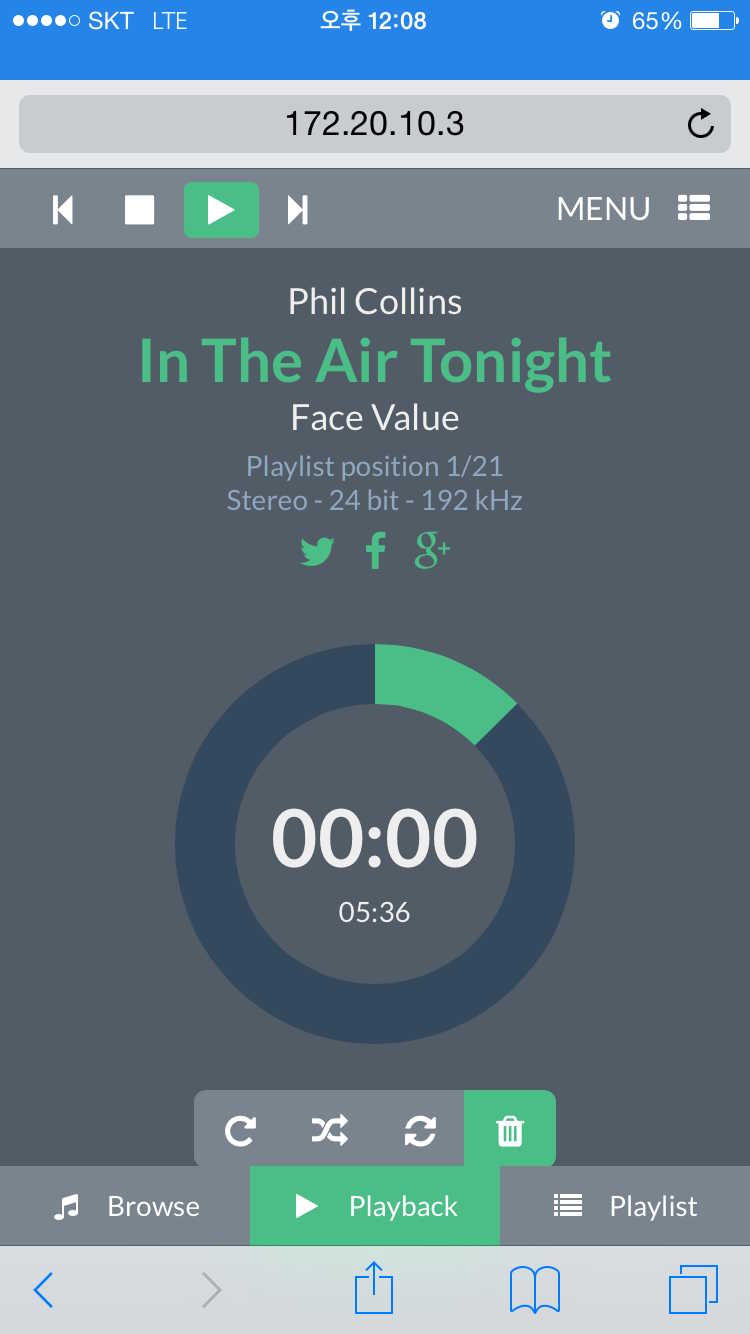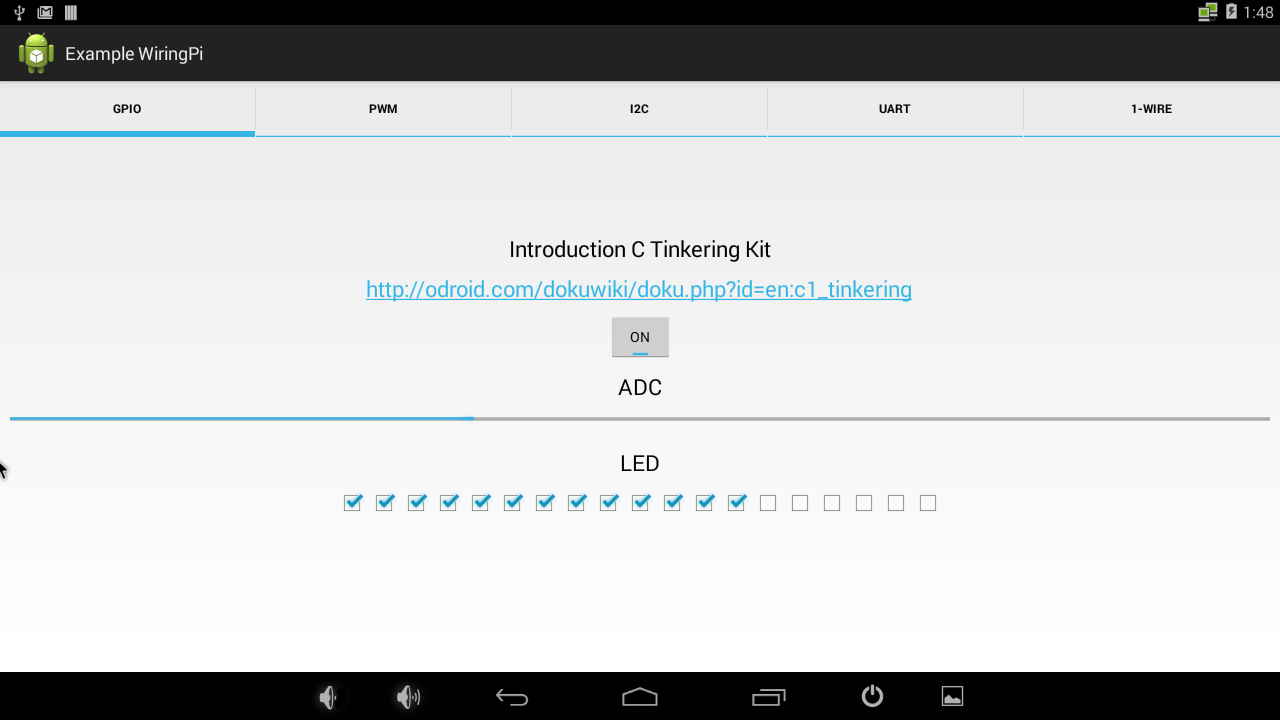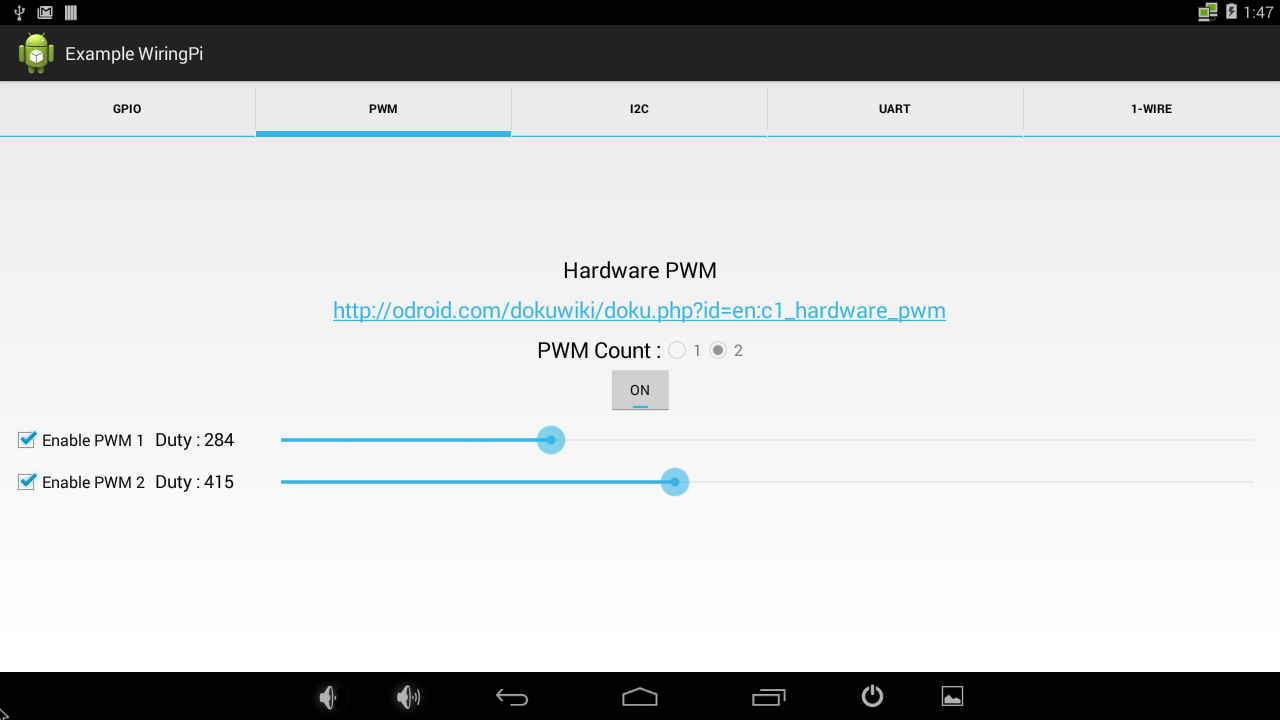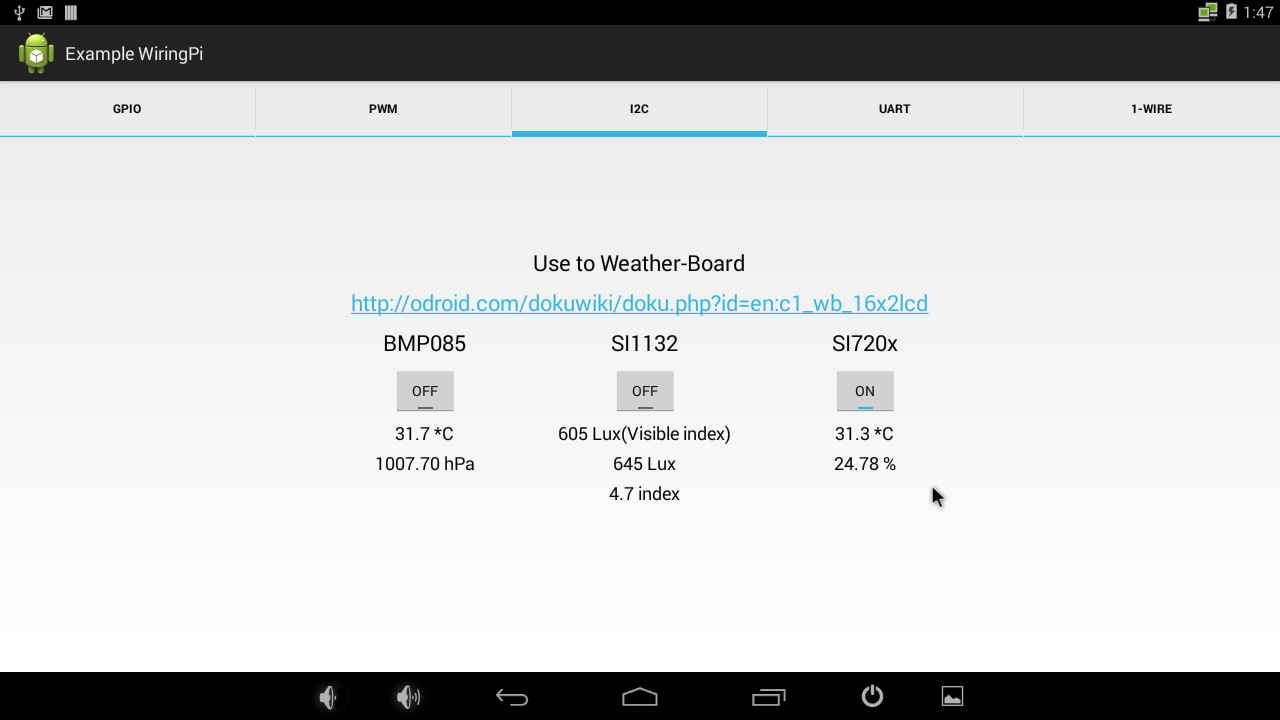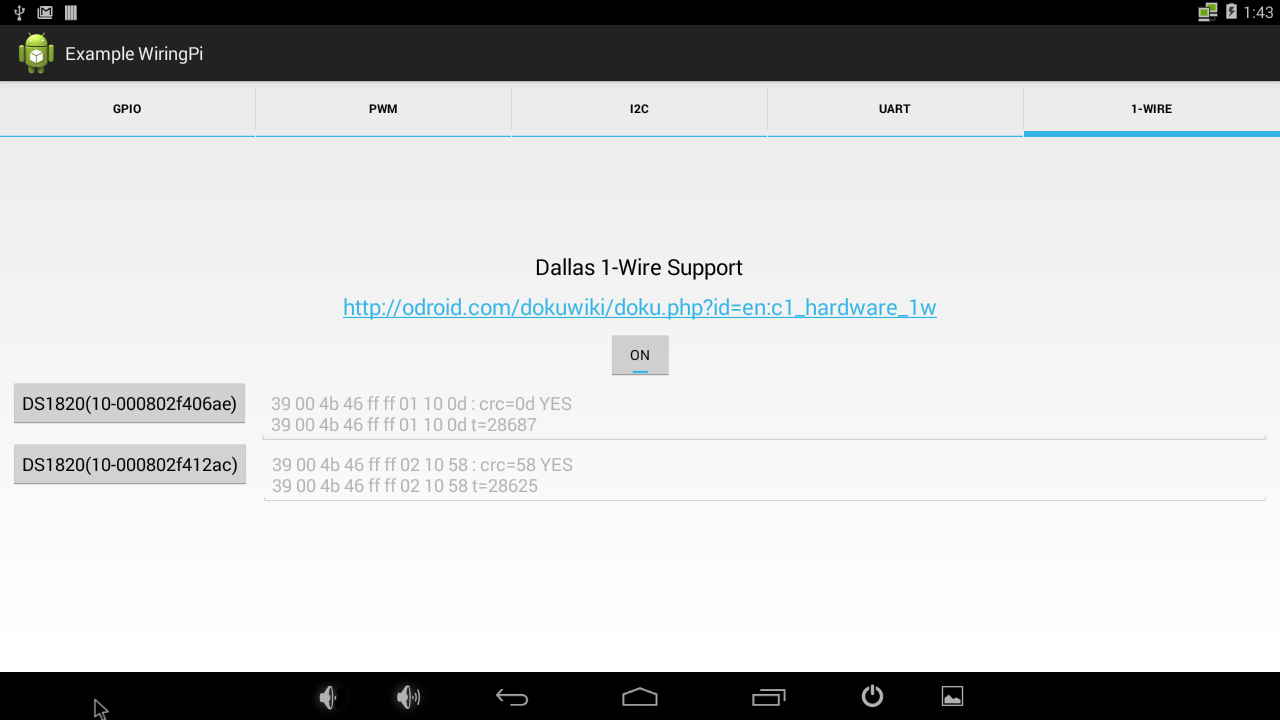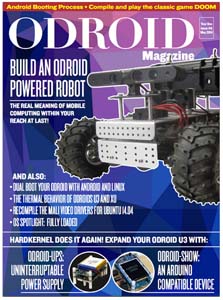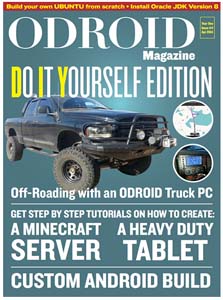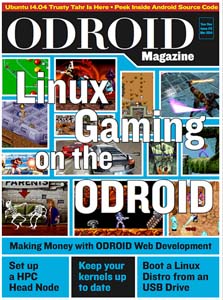Time to enjoy the great Volumio audiophile music player on the ODROID-C1.

Michelangelo Guarise (The creator of Volumio) has announced the Volumio OS image for the ODROID-C1 today.
We have a 1.5 Ghz quad Core CPU, which on paper is faster than many competitors (not only the PI). I’m not able to say how those figures are actually a sensible improvement, as I just started looking at the Amlogic SOC ( which seems quite ubiquitous in embedded multimedia appliances).
But what makes it really interesting for Volumio based scenarios are the Gigabit Ethernet, the eMMC memory slot (sold separately) and the integrated IR receiver. Add that Hardkernel seems to have the widest range of accessories for their boards, and you get that we can consider the C1 one of the best candidates to power a Volumio system.
Talking about real-world performances: the Odroid C1 delivers one of the smoothest Volumio experiences. It boots faster, and loads faster than the high-specs comparable quad-core boards (UDOO, Cubox-i).
More exciting news.
ODROID-C1+ is coming with a native I2S interface to support the HiFi DAC add-on boards. It will be available in the middle of August.
Volumio 2 is coming with four exciting key words Speed, Modularity, High Fidelity and Future Proof.
For those of you with an ODROID-C1, grab the image from the DOWNLOADS page as usual, and drop your feedbacks on this thread !
Setup
Setting up your C1 as a Volumio music player is dead easy, and the project’s website has documentation to guide you though the steps.
– Download Volumio image for C1 from http://volumio.org/get-started/
– Install the image on an SD card (2GB or larger). Installation guide is here.
– Connect the C1 and a USB-DAC to your amplifier and the network
– Boot the C1
– On any PC/Mac/Phone/Tablet, browse to http://volumio.local
– Configure NAS locations, Samba shares, etc,
– Add file to the playlist, sit back and listen !
First impressions
On the C1+, 192Khz/24bit FLAC/WAV files in a NAS server could play back flawlessly thanks to the 1.5Ghz quad-core processor and Gigabit Ethernet connectivity of ODROID-C1.
We could control the full features of Volumio with iPhone or Android smartphones. The Web UI does well on mobile.
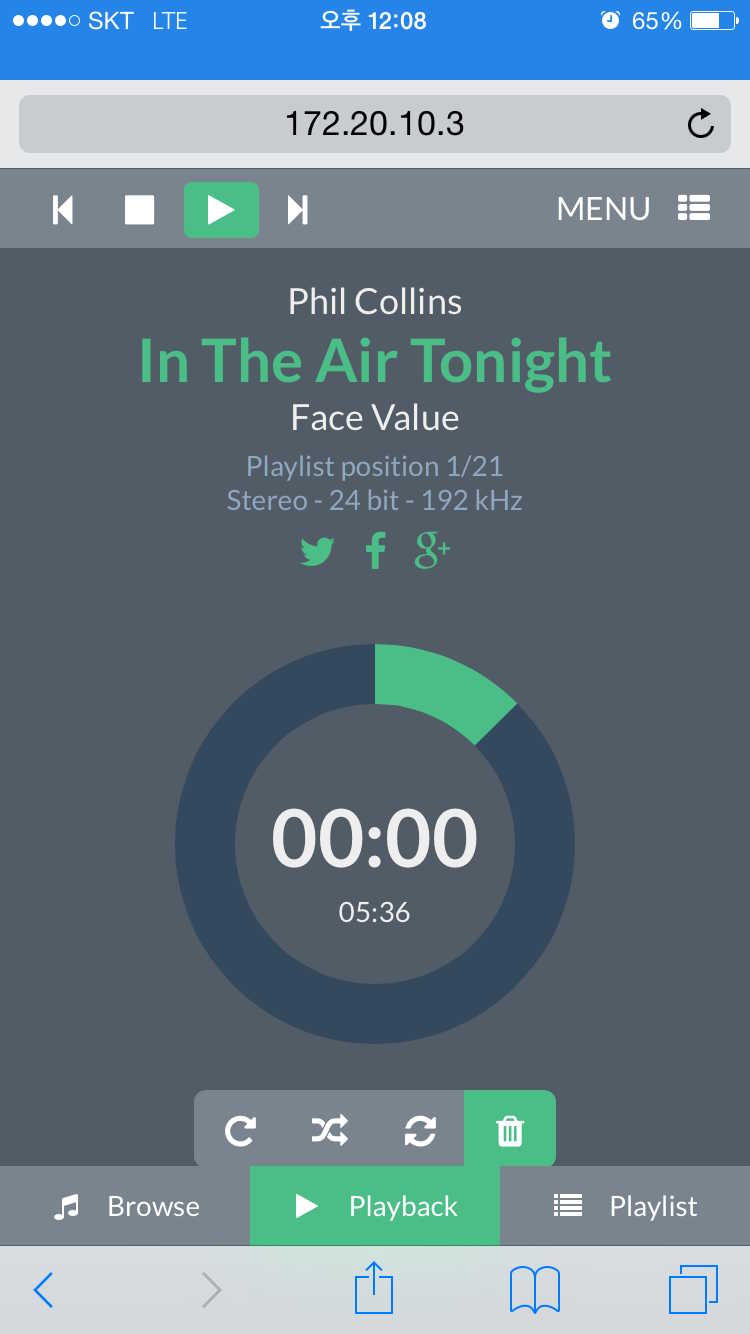
 The C1+ HiFi Shield is a high-resolution Digital to Analog Converter(DAC) for the ODROID-C1+. This is a special sound card for the C1+, that is optimized for the best fidelity audio playback quality. It delivers a nicely balanced sound, solid, deep, wide and nicely layered.
The C1+ HiFi Shield is a high-resolution Digital to Analog Converter(DAC) for the ODROID-C1+. This is a special sound card for the C1+, that is optimized for the best fidelity audio playback quality. It delivers a nicely balanced sound, solid, deep, wide and nicely layered.



 English
English